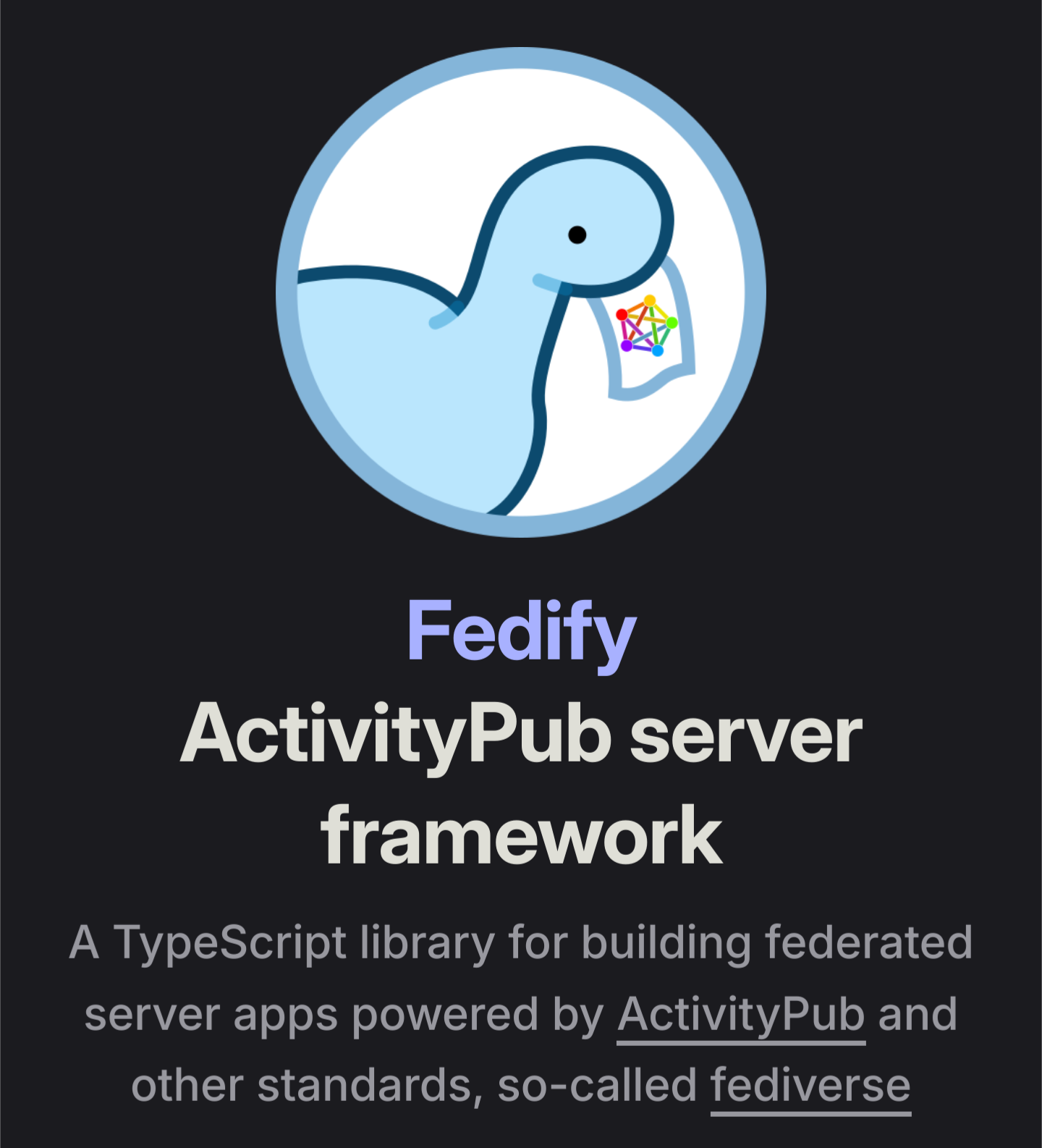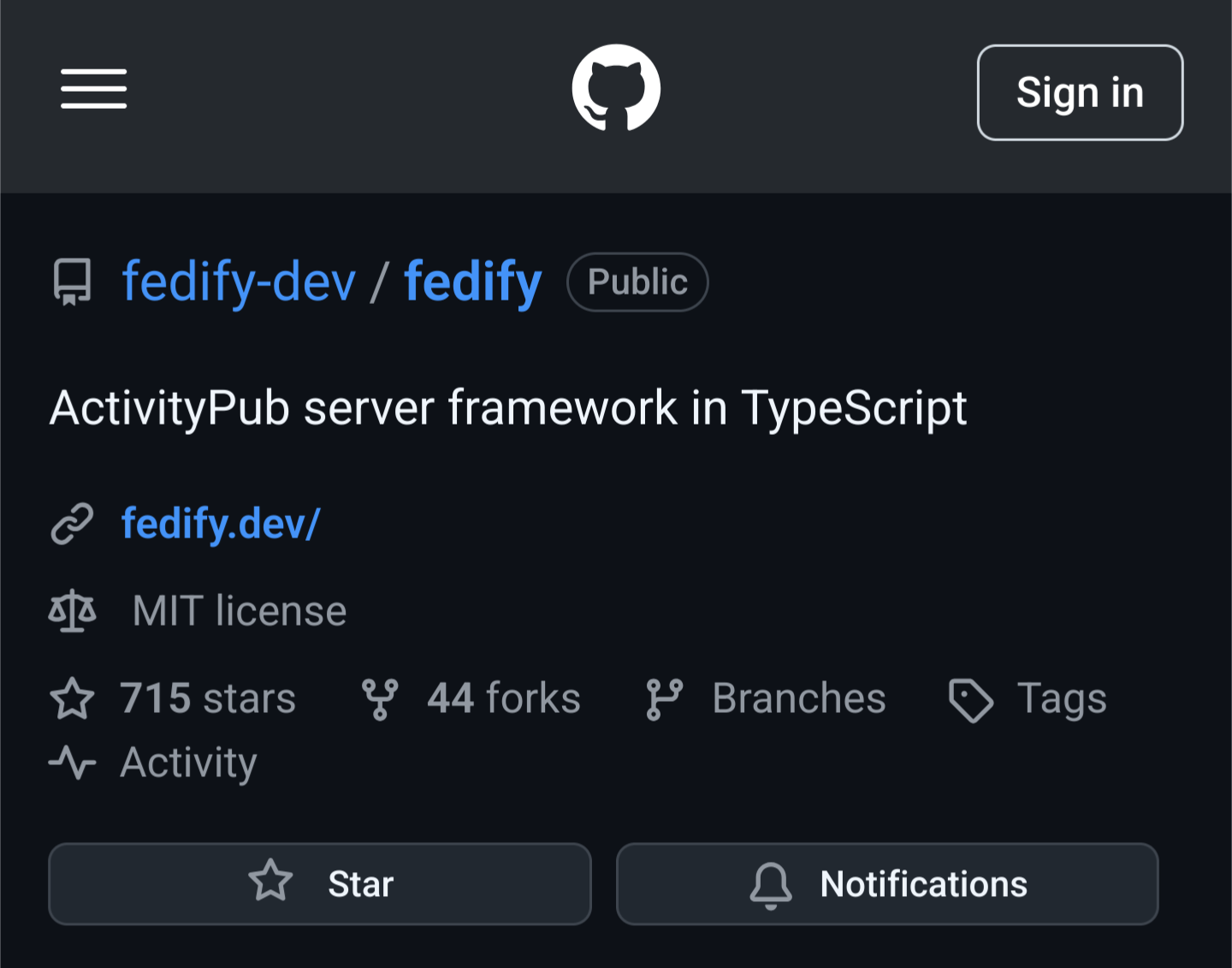What to learn more about the #fediverse and #ActivityPub? This tutorial (https://fedify.dev/tutorial/microblog) from @fedify is a really good starter. It explains how to implement a really simple #federated server and see how communication exchange are done with AP.
tutorial
https://www.tesio.it/2024/12/18/how-to-run-your-own-social-network.html
#permacomputing #retrocomputing #hacking #cgi
If you're interested in building your own #ActivityPub server but don't know where to start, I recommend checking out #Fedify's #tutorial Creating your own federated microblog. It provides a comprehensive, step-by-step guide that walks you through building a fully functional federated application. Perfect for developers who want to dive into the #fediverse!
If you're a @cgcookie member, you'll have access to CONCEPT right now! #blender3d #concept #conceptart #greasepencil #tutorial
https://www.youtube.com/watch?si=rI87OZRFRks39dHW&v=ekQOGfgIDIA&feature=youtu.be
My new course, TURNAROUND is available to @cgcookie members to access right now! #blender3d #turnaroundsheet #greasepencil #tutorial
Just published a guide on setting up Snac on an Ubuntu VM using NGINX Proxy Manager. Snac is an incredibly lightweight #ActivityPub server. A true nom nom among fediverse platforms.
If you're curious about minimal fediverse instances, check it out:
I already wrote about caching here.
Now I extended what I cache a bit.
This was because after enabling the option to proxy media, I've seen access to the file paths /x/ and /y/ in addition to the path were snac stores the media that I include in my own posts ( /s/ ).
There are two locations to proxy media, depending if you requests the media via the mastodon api or via the web. (/x/ and /y/), oh and I added the nodeinfo2.0 path too, because I've noticed it was queried all the time by a lot of instances and it gives me pleasure to see something cached handed out in the access logs. 🙂 (I guess it is actually irrelevant for the system resources)
This is the updated setup:
Enable the relevant modules:
a2enmod expires cache cache_disk
Be sure "htcacheclean" is running to clean up the old disk cache. (under debian see /etc/default/apache-htcacheclean or else the relevant systemd service or whatever)
Then add this to the httpd Virtualhost config:
<LocationMatch "^/social/[^/]+/[xys]/|^/social/nodeinfo_2_0">
CacheEnable disk
Header set Cache-Control "max-age=86400, public" "expr=%{REQUEST_STATUS} == 200"
ExpiresActive On
ExpiresDefault "access plus 86400 seconds"
</LocationMatch>
Further reading and all options are explained under https://httpd.apache.org/docs/2.4/caching.html (and ff)
The Header that I set here, on the condition of Status code 200, is needed for the path /y/, because snac set no-cache on that location and mod_expires will honor that if we don't override it. I set it to the same Cache-Control value as mod_expires would. (I use mod_expires because it will additionally calculate the date and put that in the expires header. (hence the name I guess 😀 )
#Fediverse #Hosting #ITNotes #apache2 #httpd #Ownyourdata #Server #Snac #Snac2 #Tipsandtricks #Tutorial #Debian #caching

Share YouTube Videos with a Specific Start Time
Learn the various methods on how to share a YouTube video using two different styles of links that will start playing at the specified time.
https://www.adamsdesk.com/posts/share-youtube-video-start-time/